Predictive Solutions Imago Pro
A comprehensive professional analysis and reporting solution
PS IMAGO PRO is an analytical engine based on IBM SPSS Statistics that provides data access and a wide array of analytical techniques with an additional set (PS IMaGO Pack) of procedures used to prepare and analyse data and visualise results. PS IMAGO PRO also supports users in the preparation and management of automation jobs. PS IMAGO PRO allows you to prepare attractive-looking, professional analytics reports and charts, beyond what’s possible with standard SPSS functionality, and easily share them with business users, quickly and with minimal effort.
-
 PS IMAGO PRO with SPSS Statistics Authorised User 12 months Fixed Term Licence£540.00
PS IMAGO PRO with SPSS Statistics Authorised User 12 months Fixed Term Licence£540.00 -
 PS IMAGO PRO with SPSS Statistics Authorised User Perpetual Licence£1,200.00
PS IMAGO PRO with SPSS Statistics Authorised User Perpetual Licence£1,200.00 -
 PS IMAGO PRO with SPSS Statistics Concurrent User 12 months Fixed Term Licence£1,295.00
PS IMAGO PRO with SPSS Statistics Concurrent User 12 months Fixed Term Licence£1,295.00 -
 PS IMAGO PRO with SPSS Statistics Concurrent User Perpetual Licence£2,725.00
PS IMAGO PRO with SPSS Statistics Concurrent User Perpetual Licence£2,725.00
In my opinion, PS IMAGO PRO is a long-awaited tool for users of IBM SPSS Statistics. It offers to the analyst the opportunity to present the results in an attractive and clear manner. One of the key utilities is sharing the reports through a web browser, also with people who are not IBM SPSS Statistics users. PS IMAGO PRO can be used in both marketing as well as financial departments.
Łukasz Gradowski, BI Market Analysis Expert Business Intelligence Department, MAKRO Cash and Carry, Poland.
PS IMAGO PRO Components
PS IMAGO PRO is a comprehensive solution consisting of the following components:
- IBM SPSS Statistics – analytical engine enabling the execution of a wide range of analyses
- PS IMAGO Pack and PS IMAGO Pack PRO – set of analytical and reporting procedures building on the functionality of IBM SPSS Statistics and its components to streamline and accelerate the work of the analyst.
- PS IMAGO Designer – application for the design and preparation of analytical reports for immediate sharing with business users
- PS IMAGO Portal – web environment for sharing analytical reports with business users
- PS IMAGO Process – application allowing the user to automatically create and update analytical reports.
I really liked the PS IMAGO Designer application, allowing you to create a presentation from the elements of the IBM SPSS Statistics report and then publish it on a server, with the possibility of sharing it with strictly defined groups of recipients. This tool seems to be a great option for persons managing companies or institutions, making decisions on the basis of up-to-
date indicators and reports delivered them. Perhaps the most noteworthy is the ability to easily and quickly update and graphically process information transmitted this way.Dr Joanna Karłowska-Pik, Nicolaus Copernicus University

Who is PS IMAGO PRO designed for?
PS IMAGO PRO is an invaluable analysis and reporting solution for all those who need:
- To quickly create professional analytical reports
- An easy way to share analytical reports with authorised business users
- Procedures for flexible access and data preparation
- A complete set of basic and advanced data analysis techniques
- A wide range of professional, attractive forms of visualization
- The possibility of creating attractive analytical reports in accordance with the requirements of business users and institutional guidelines
- The ability to automatically create and update analytical reports
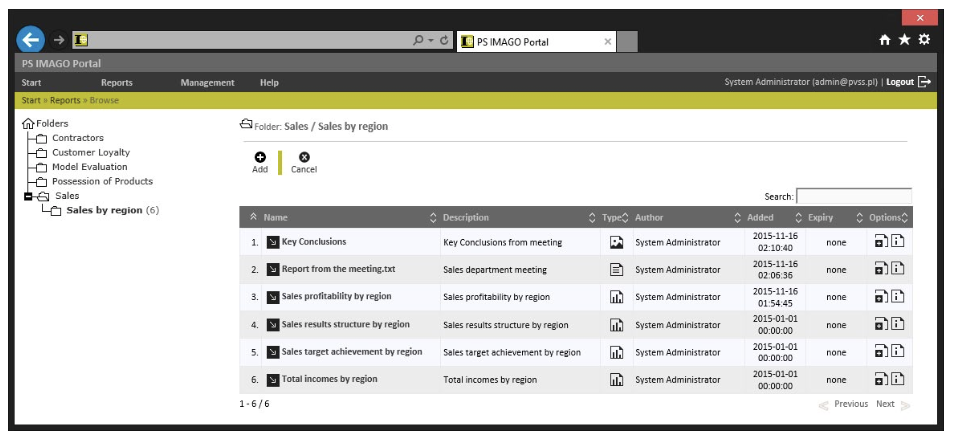
Why PS IMAGO PRO?
PS IMAGO PRO delivers attractive and professional analytical reports that can be prepared and shared quickly and with minimum effort. This is thanks to this solution’s combined elements: access to data in various systems; a world-renowned analytical engine (IBM SPSS Statistics) with an abundance of statistical algorithms; a professional analytical report design tool; a secure environment for publishing reports; a process for automatically updating analytical reports as the source data changes.
Key benefits of using PS IMAGO PRO are:
- Big time savings in the preparation of strategic and operational reports, plans, budgets, projects and tasks
- Timely and accurate diagnosis of business problems
- Freedom from large information systems and restrictions they impose to the form and levels of report aggregation
- Improvements to the planning process and business performance management
- Wider availability of reports across an organisation with a friendly licence model
- Increased customer satisfaction with better profiling and faster reactions to a changing business environment
- Improvements to financial reporting that can help prevent financial mismanagement
- Better use of available resources and a solution for companies and public institutions with organisational and technical limitations to report creation and distribution
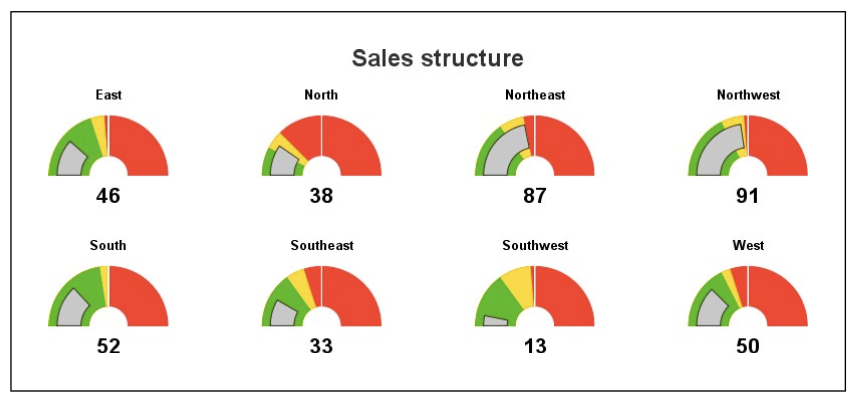
What procedures are available in PS IMAGO PRO?
| IMAGO PRO | |
| Menu | Procedures |
| Data | Data description Data inventory Delete constant variables Delete variable duplicates Balance distribution Global labels |
| Transform | Dichotomous coding Compute global values Recode small categories Monotonic recode Normalization of variables |
| Analyse | Significant variables Chi-squared Correlated variable V-Cramer Significant variables CHAID (requires Decision Trees) Inequality measures |
| Graphs | Stacked ring charts Multidimensional scatter plot Scatterplot with distribution chart Nightingale’s Rose Layered bar chart Marimekko chart Radar chart Contingency map Heatmatrix map Table bar chart Table error bar chart Table boxplot chart Table series chart Table histogram |
| Dashboard | Table layered bar chart Percentage of Target Bricks Percentage of Target Gauges Percentage of Target Thermometers Percentage of Target Thresholds Bars Percentage of Target Thresholds Thermometers Percentage of Target Thresholds Gauges |
| Output | Footnote statistics Table colouring Output actions |
Pricing for PS IMAGO PRO
-
 PS IMAGO PRO with SPSS Statistics Authorised User 12 months Fixed Term Licence£540.00
PS IMAGO PRO with SPSS Statistics Authorised User 12 months Fixed Term Licence£540.00 -
 PS IMAGO PRO with SPSS Statistics Authorised User Perpetual Licence£1,200.00
PS IMAGO PRO with SPSS Statistics Authorised User Perpetual Licence£1,200.00 -
 PS IMAGO PRO with SPSS Statistics Concurrent User 12 months Fixed Term Licence£1,295.00
PS IMAGO PRO with SPSS Statistics Concurrent User 12 months Fixed Term Licence£1,295.00 -
 PS IMAGO PRO with SPSS Statistics Concurrent User Perpetual Licence£2,725.00
PS IMAGO PRO with SPSS Statistics Concurrent User Perpetual Licence£2,725.00

