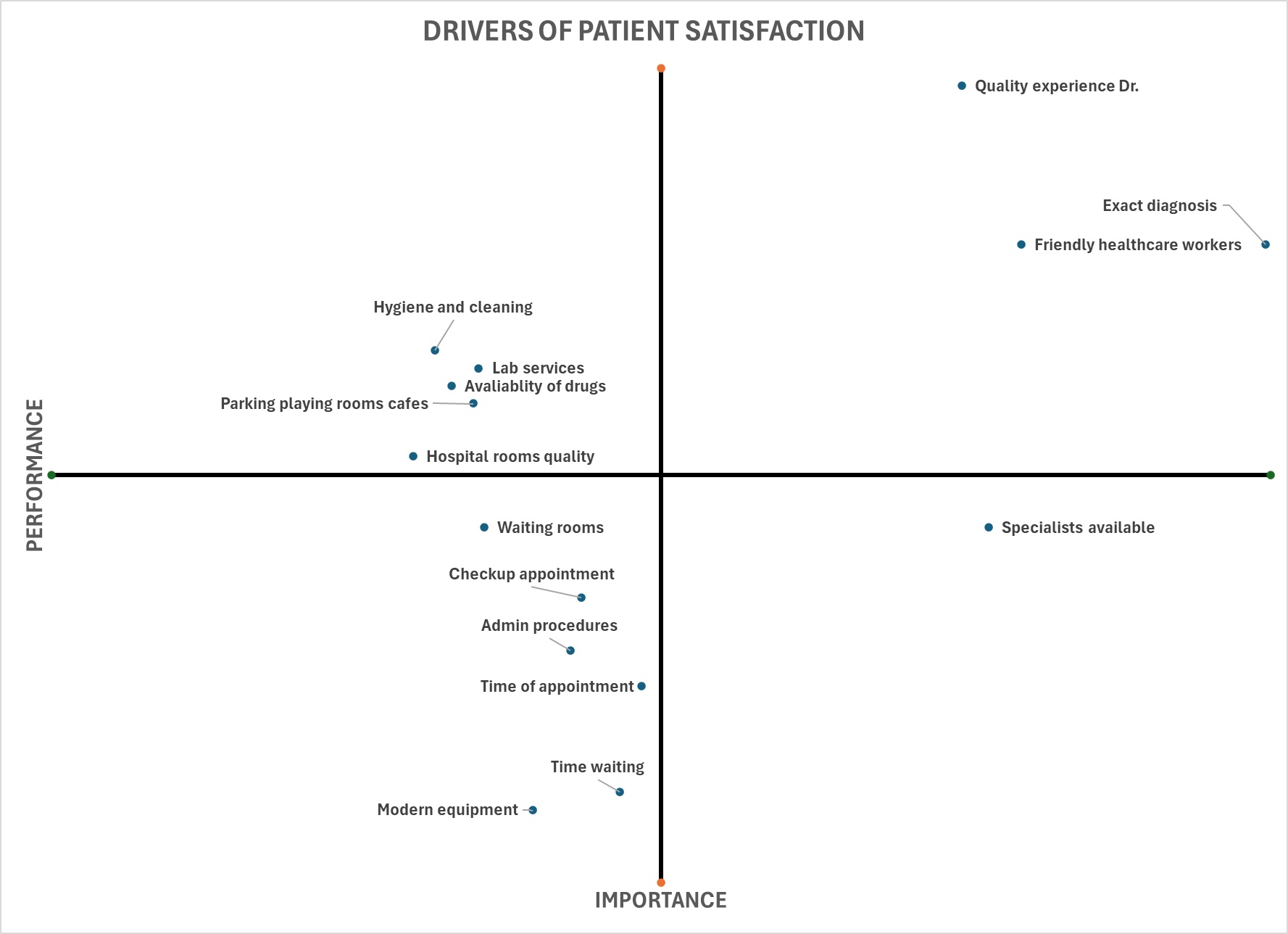The SV KDA Kit works with version 29 and above of SPSS Statistics on Windows. If you’re an existing Smart Vision customer then this kit is available for free – contact us at [email protected] to find out more. If you’re at SPSS user but not a Smart Vision customer you can buy the kit here and install it on your version of SPSS.
When you buy under our “data science & statistics universe” offering the KDA tool is included with your SPSS installation as part of your purchase.
If you are someone who currently executes KDA, then the kit:
- Automates some of the routine tasks to go from SPSS output to report/presentation-ready charts
- Plugs a gap in the analytical set of KDA methods currently available in SPSS with the addition of Johnson’s Relative Weight Analysis (RWA)
Whether you currently outsource your KDA analysis or are considering starting to use this technique, the kit empowers you to take control. It gives you the ability to DIY and benefit from the inherent automation.
The kit consists of 4 parts:
- An IBM/SPSS Statistics Extension Bundle that will run a Johnson’s Relative Weight Analysis (RWA)
- An IBM/SPSS Script that exports KDA importance tables. Currently either a table of Shapley or RWA importance values.
- A Microsoft Excel add-in to take the statistics exported from SPSS and build KDA charts.
- An example SPSS data file.