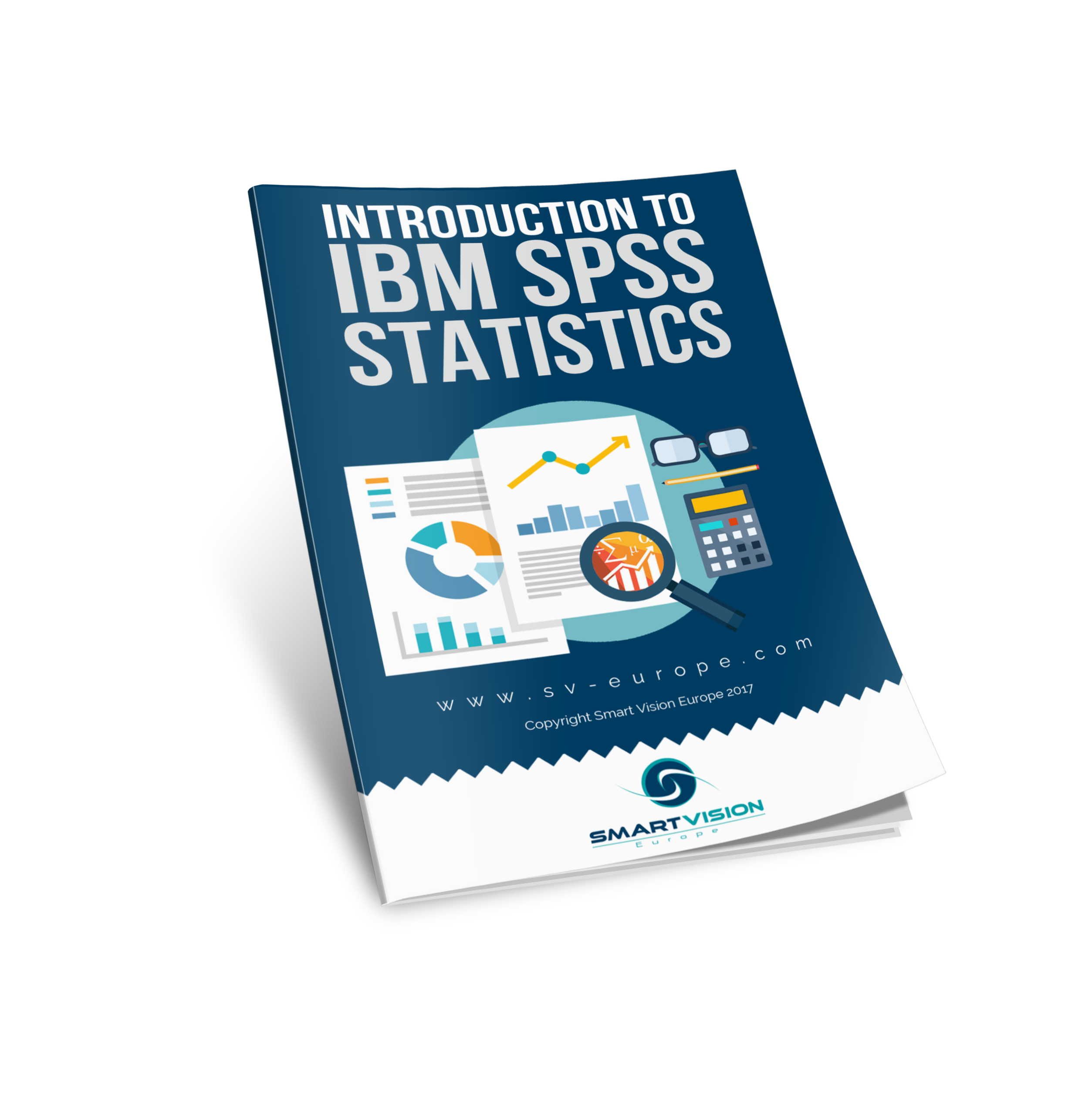What you will learn
- An overview of IBM SPSS Statistics
- SPSS Statistics modules
- The main windows
- The menu items
- SPSS Statistics dialogs
- The variable view
- Key abilities for effective analysis
- Reading data files
- Setting the default data directory
- Reading Excel spreadsheets
- Reading a text file
- Reading an Access database
- Formatting SPSS files
- Introducing the variable view window
- Working with the variable view window
- The ‘define data properties’ dialog
- The ‘copy data properties’ procedure
- Summarising data
- Summarising single variables
- Levels of measurement
- The ‘frequencies’ procedure
- The ‘descriptives’ procedure
- Generating syntax
- Recoding variables
- Examining string variables
- Automatic recode
- Recode into same variables
- Recode into different variables
- Analysing relationships between variables
- Choosing a technique
- Generating crosstabs
- The chi-square test
- The ‘means’ procedure
- The ‘correlations’ procedure
- Compute and visual binning
- The ‘compute variable’ procedure
- Visual binning
- Working with charts
- The chart builder
- The graphboard template chooser
- Select cases and split file
- The ‘select cases’ procedure
- The ‘split file’ procedure
- Generating file information
- Working with output
- The output viewer window
- Manipulating tables
- Using table styles
- Working with TableLooks
- Exporting output[/su_column]
What will I get?
You’ll get access to zip file containing a full set of training notes from our popular Introduction to SPSS training course, as well as all the data that’s used during the training course. The notes cover in detail everything that’s covered in that course, as a step-by-step teach yourself guide, and the data files enable you to follow along, exactly as you would if you attended the training in person.
Previously the only way to get hold of these notes would have been to book onto the training course, but we know it’s not always practical to do that so we’re making the notes available as a standalone product.
Who should buy these notes?
The notes give you everything you need to be able to teach yourself how to use SPSS from scratch, or to brush up on a particular topic. They’ll be a useful resource that you can refer to again and again.
Can I have a look at these notes before I buy?
Yes, by all means. You can download one sample chapter of the notes for free.
Can I get access to additional help once I have the notes?
Yes, our SPSS Boost service is ideal for this, and we also offer guided online training sessions completely tailored to your requirements.
What happens after I place my order?
We’ll send you a zip file that contains everything you need. When you open up the zip file you’ll see a PDF of the training notes, along with a folder called SV Training which contains all the other materials you need. We suggest you create a folder called c: SV Training and save everything in there.
[/su_column]
[/su_row][su_column]