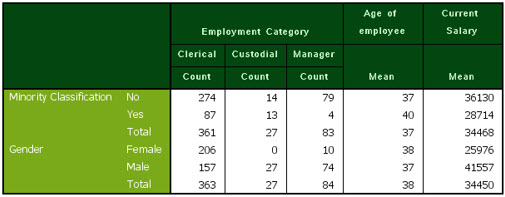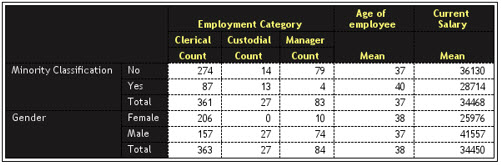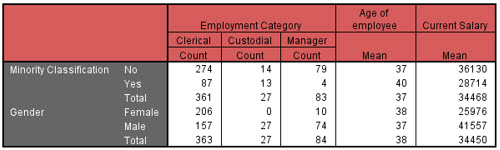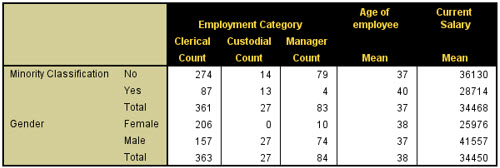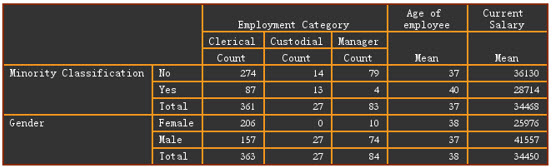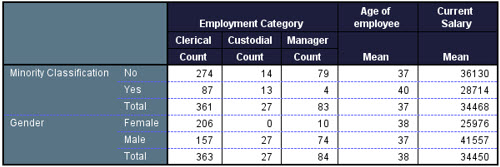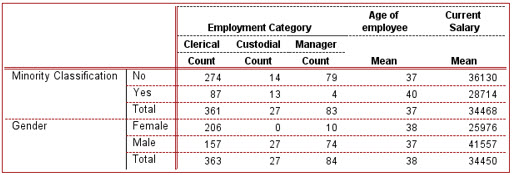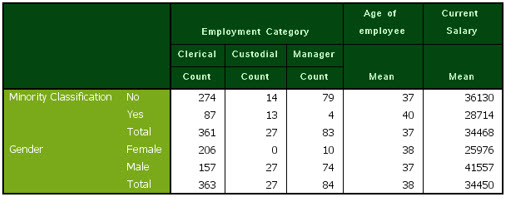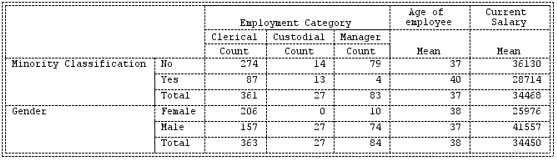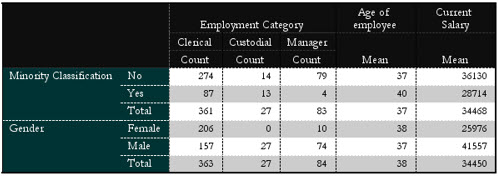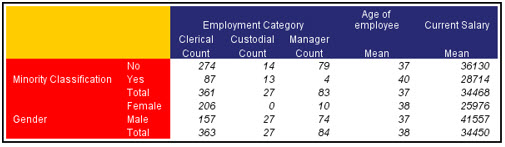Spice up your crosstabs with a selection of free downloadable SPSS Table Looks. You can use these SPSS Table Looks to change the look and feel of standard SPSS crosstabs and make your tables a little more exciting.
extensions, SPSS extensions
Free downloadable SPSS Table Looks
£0.00
Download your free TableLooks now
How to apply TableLooks to your SPSS output
- Download the zip file to a folder of your choice and unzip the contents
- Save the TableLook files (*.stt) to a folder of choice e.g. CSmartVision
- Create some output in SPSS Statistics (e.g. a crosstab, frequency or descriptives table)
- Double-click the resultant output to activate it
- From the main menu click: Format > TableLooks
- Click the Browse button to find the folder where you stored those TableLook files
- Select a TableLook (e.g. Moody_Blues.stt)
- Click Open>OK and you’re done!
If you want to set any TableLook as the default, simply navigate to the SPSS Statistics Data window and from the main menu click Edit>Options and select the Pivot Tables tab, click Browse and navigate to the relevant folder to select your preferred TableLook.
Categories: extensions, SPSS extensions
Tag: IBM SPSS Statistics