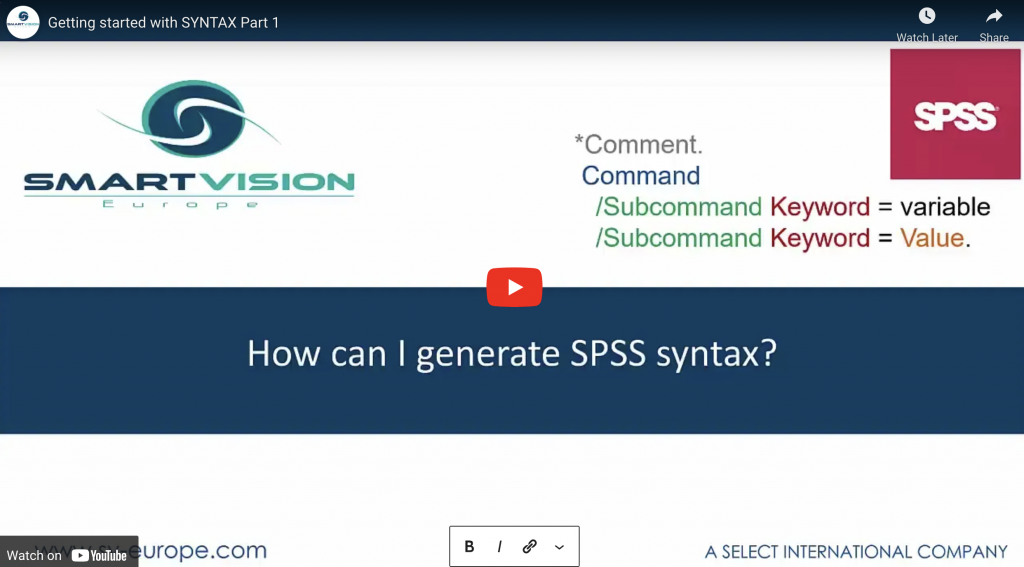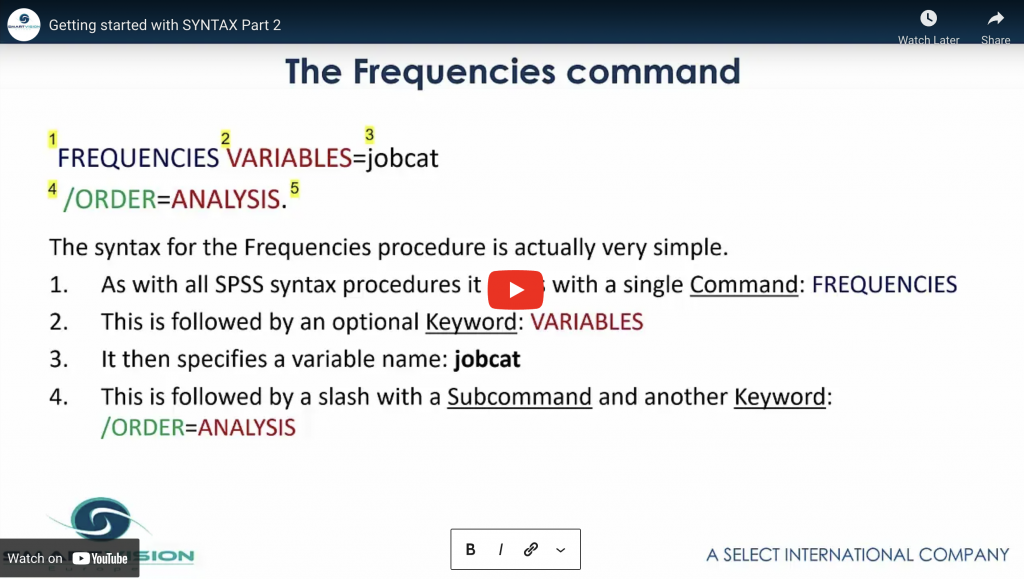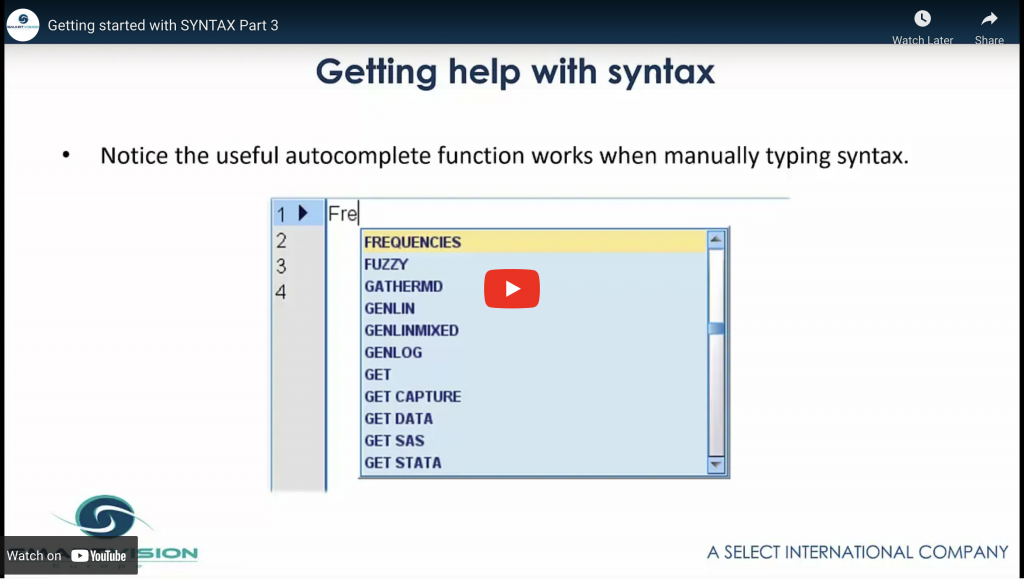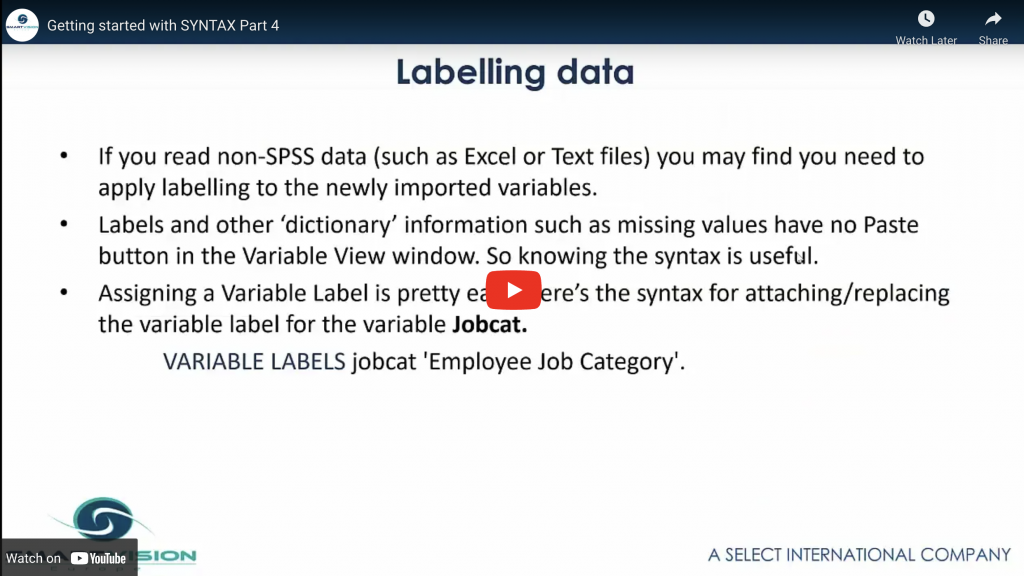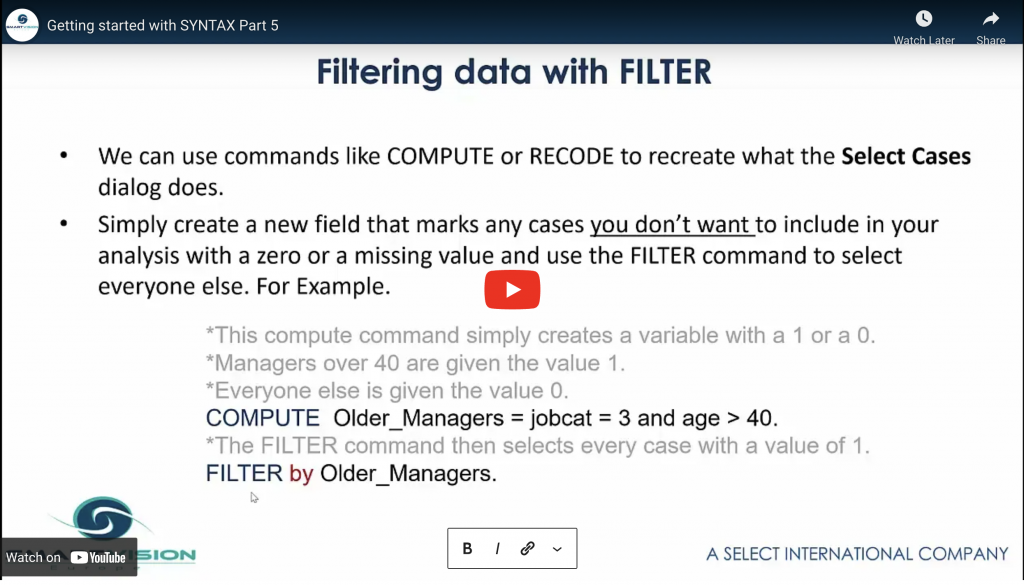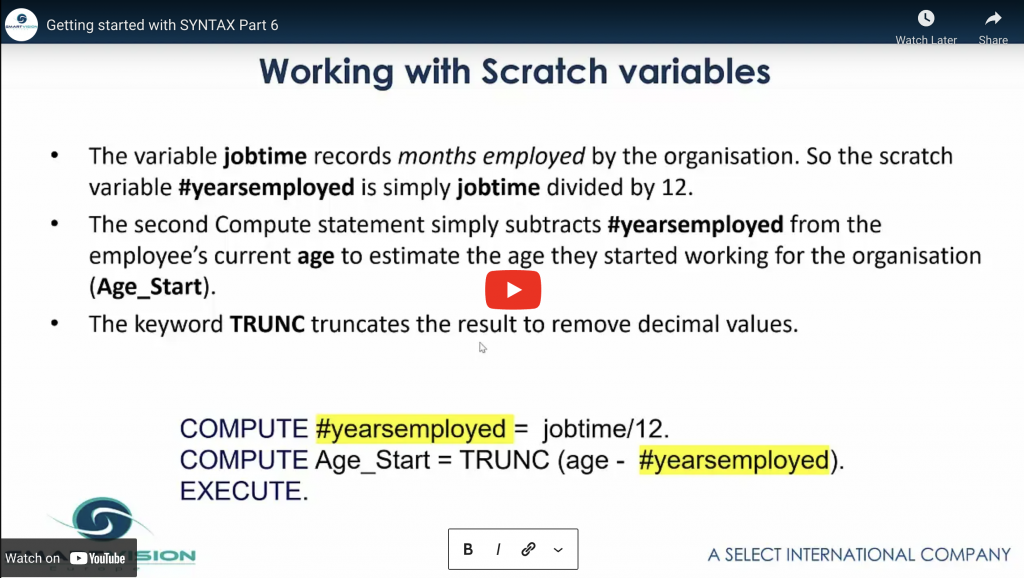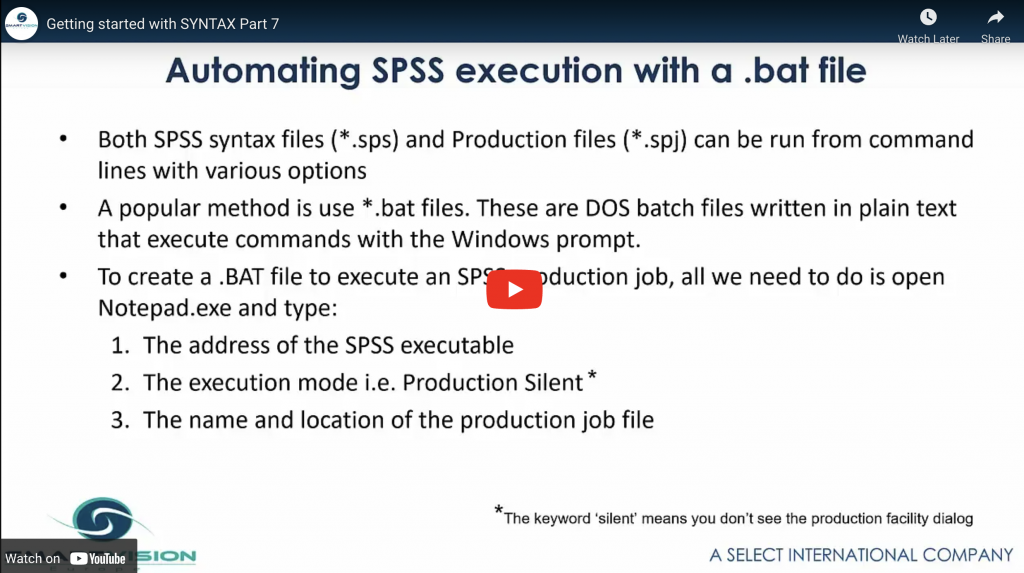The basics of SPSS syntax
SPSS Syntax has long been exploited by expert analysts due to its flexibility, power and ease of learning. Syntax vastly increases users’ productivity by making it easier to automate commonly used procedures.
The basics of SPSS syntax Read More »