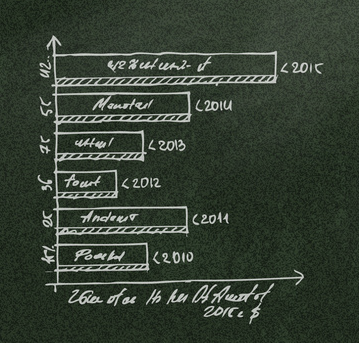Contemporary analytical platforms like SPSS and SAS represent the some of the earliest and yet longest-lived examples of proprietary software in the industry. When we think of the tectonic shifts the technology landscape has witnessed in last four decades, through the mainframe era, the rise of the PC, browser wars, the dotcom bubble, the smartphone revolution to the age of the cloud and big data not to mention the number of once seemingly ubiquitous software tools that no longer dominate the marketplace, it’s incredible to think that the first versions of SPSS and SAS were developed as far back as the late 1960’s. It’s also worth noting that at their core, these platforms have maintained a high degree of legacy functionality and consistency. And yet they have not been immune to change.
Those of us who’ve been working for some time at the sharper end of the analytics industry can hardly have failed to notice the single biggest barrier to its adoption by the mainstream business user has very little to do with functionality and a lot to do with productivity and ease-of-use.
Code-based interfaces can be scary
Let’s face it, analytics is scary. How many people do you know that have fond memories of their stats class at university? Moreover, if analytics is scary, then it’s a hell of a lot scarier when it has a code-based interface. There are of course those who find a blinking cursor waiting for the next group of terse, indented statements lovingly rendered in some suitably utilitarian font somewhat comforting. Even deeply satisfying. But if hardly any-one else can understand it, then there’s a danger that the interface and the rarefied skills needed to exploit it, become a serious productivity bottleneck.
The management at SPSS and SAS understood this all too well, and as a result both platforms allow users to write code and/or use a graphical interface to generally get the same results. In the case of SPSS, a classic menu and dialog-driven front end is presented as default. Whereas SAS allows users to execute commands through the ‘visual programming’ interface of SAS Enterprise Guide.
Alternative interfaces make software accessible to everyone
By allowing alternative interfaces, these technologies enable many common procedures to be accessed and run by less technical users without alienating the coders and analytical experts. They are thus able to sell this capability to a much wider market. Which brings us the subject of the open-source analytical giant: R.
There are few analytics platforms that can claim to match R for its sheer, dizzying diversity of functionality. If you’re looking for that special, esoteric statistical routine that none of the commercial vendors seem to provide, you can bet that someone in the huge community of R developers has authored and uploaded an R package that does just that. Indeed, among what we might politely describe as the ‘heritage users’ of SPSS and SAS (and especially S-PLUS) R must look strangely familiar.
Making R easier for non-coders to use
Once again we have a powerful, seemingly ubiquitous, analytical platform with truly deep functionality and all controlled via a code-based interface. And once again, there is a vast pool of potential users effectively locked out by the fact that they simply don’t have the time to learn the skills to effectively write R code especially when their requirements are likely to occur on an ad-hoc basis and the level of analysis they need is fairly basic. It’s not surprising that a lot of business-focused but data-literate people are interested in anything that makes R easier for them to use.
BlueSky Statistics unlocks the power of R
Enter BlueSky Statistics, developed with the explicit goal of “unlocking the power of R for the masses”. It features a menu-driven front end, lots of charts and popular analytical routines with crucially, the ability to generate and edit the R code that underpins its functionality so it’s much easier to learn how R works. Also, the commercial edition of BlueSky includes a dialog designer so expert R users can customise the software by including and sharing their own routines. BlueSky is squarely aimed at bridging the gap between the expert R user and their business analyst colleagues because if there’s one thing that the industry has demonstrated time and again, it’s that alternative interfaces make it much easier to drive the widespread use of analytics.